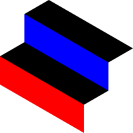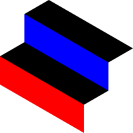[SOFT] Running a Jekyll server on Windows
tl;dr: A set of instructions to run a Jekyll server in Windows.
First off, install the following software:
Next start Git Bash from the Start menu and:
- Install the jekyll and bundler gems -
gem install jekyll bundler
- Wait a while as Git Bash installs all the things.
- Install the jekyll-feed gem -
gem install jekyll-feed
- Wait a little more.
Still in Git Bash, let's prep your website:
- Browse to where you want your site folder on your computer -
cd /path/to/whereyouwannawork.
- Create website -
jekyll new nameofwebsite.
- Jekyll will build the site structure in the
nameofwebsite folder.
- Browse to the created folder -
cd nameofwebsite.
- Start the Jekyll server from inside your website's folder -
jekyll serve.
- Open a browser to view your site at http://127.0.0.1:4000.
You can stop the Jekyll server anytime with CTRL+C in Git Bash. You can restart the server anytime by opening Git Bash, browsing to your folder, and typing jekyll serve.
Enjoy!
Extra resources