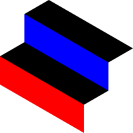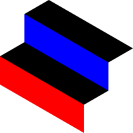[SOFT] Inkscape isometric grid
tl;dr: Marmoset Hexels is neat. So is Inkscape. One of these things is cheaper than the other.
Inkscape settings
You can change a few general settings in Inkscape to make your isometric art life easier. In Edit > Preferences:
- Behavior > Steps > Arrow keys move by: change to 1 millimeter.
- Behavior > Transforms: Check everything. Store transformation as optimized.
Documents settings
Click File > Document properties > Grids and choose axonomic grid from the Creation dropdown menu. Click New to create a new grid; once the grid is visible, check the following options in the Axonomic grid menu:
- Enabled
- Visible
- Snap to visible only
- Unit: millimeters
- X origin: 0
- Y origin: 0
- Spacing Y: 1
- Angle X: 30
- Angle Y: 30
- Minor lines - blue, 35 opacity
- Major lines - red, 65 opacity
- Major grid line every 10
In the vertical Snapping toolbar on the right side of your Inkscape window, click:
- Snap nodes, paths and handles
- Snap cusp nodes, including rectangle corners
- Snap other points
- Snap to grids
- Snap guides
Draw using the "Draw Beziers curves and straight lines" tool.
Don't feel like building your own grid from scratch? Download a ready-to-use document from the Github repository below.
---