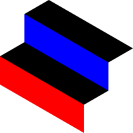
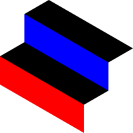
The Nextbook Ares 8 tablet is a great device for its price range. We use ours for technical documentation and library access. They suddenly stopped working a while back, and based on XDA Forums cries for help, so did a lot of people's. This is how we fixed our tablets using resources posted out there and a Windows computer.
WARNING: Please note that all your data on the device will be wiped, and encryption will be disabled. We are NOT responsible for any damage to your tablet, your computer or any hardware involved in this tutorial.
Huge thanks go to XDA Forums users @vampirefo, @socialdesignconcepts and @greatbal for all their work on these machines.
Let's start by installing all the software you will need on your computer.
Ares8_resize_partions.zip files from Vampirefo's Partition Ares 8 Tablet Linux and Windows script thread.Everything should be ready. We can now start reflashing your tablet.
ares8_resize_partions.zip folder.esp.zip archive.esp folder using the cd command, all the way to the \EFI\Intel\ folder, where you will find the efilinux.efi.Entering DNX mode. Waiting for fastboot command....fastboot flash osloader efilinux.efi. Wait for the command to finish with an OKAY message on your screen.cd command in your terminal to navigate back to the unzipped Ares8_resize_partitions folder.fastboot boot droidboot.img. Wait for the command to finish with an OKAY message on your screen.Pat yourself on the back - you finished the first big step! Next up is rebuilding the partitions on your tablet and reflashing the operating system on it.
fastboot_cmd.bat file to read all the fastboot commands.OKAY message.partition.tbl, replace the file name with stockpartition.tbl instead.OKAY.The tablet will now reboot into TWRP recovery. If it responds correctly to touch input, turn it off.
Ares8_stock_rom.zip file from the Partition Ares 8 Tablet Linux and Windows script.Ares8_stock_rom.zip file on a MicroSD card and put it into your tablet.Ares8_stock_rom.zip file. Un-check the MD5 verifications option.The first boot will take at least 5 minutes, then walk you through the original setup for the tablet. Set up time zone, date and time and enjoy your reflashed tablet!
---